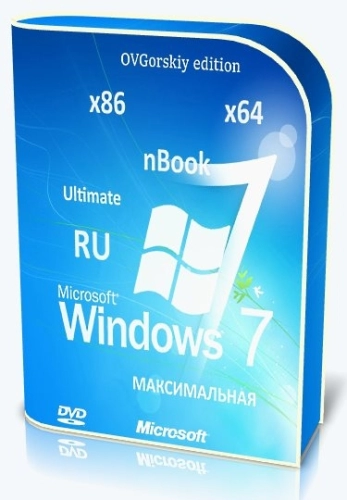If you’re struggling to find Windows 7 Ultimate Ru x86/x64 nBook IE11 by OVGorskiy 01.2024 1DVD, HaxNode offers a reliable solution. Known for its wide range of direct links, torrents, and pre-activated software, HaxNode ensures easy access to the programs you need without the usual hassle. Whether you’re a professional seeking industry-specific tools or an enthusiast looking to explore new utilities, HaxNode is your go-to resource for straightforward, secure software her!. You may also like Windows 7 SP1
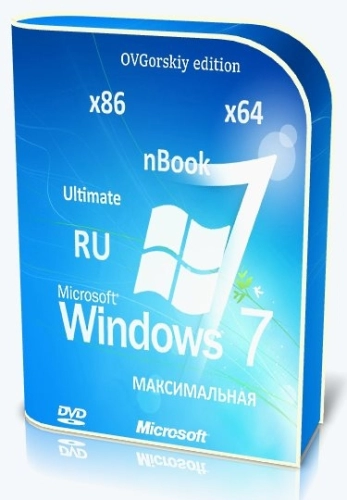
32 and 64-bit Windows® 7™ Ultimate OS with integrated updates and additional programs, light blue design and standard manual installation, collected in 1 installation image.
Computer for system:
– Processor: 1 gigahertz (GHz) or higher with support for PAE, NX and SSE2 (32 or 64 bit for x86, 64 bit for x64);
– 1 gigabyte (GB) (for a 32-bit system) or 2 GB (for a 64-bit system) of random access memory (RAM);
– 18 gigabytes (GB) (32-bit) or 25 GB (64-bit) hard drive space;
– DirectX 9 graphics device with WDDM driver version 1.0 or higher.
Windows 7 Ultimate Ru x86/x64 nBook IE11 by OVGorskiy 01.2024 1DVD torrent, changes:
Additionally, a professional 64-bit edition for installing the system on GPT disks is integrated into the assembly. After installation, the system will contain almost all possible updates and additions for integration until January 2024. The assembly is based on loader-installers from 10 (32 and 64 bits), allowing you to install both 32-bit and 64-bit from 1 assembly -x-bit systems, both on MBR and GPT disks. The assembly is perfect for installation on both a laptop and a desktop computer. Maximum necessary with minimum effort!
The assembly is intended only for “clean” installation, i.e. when installing from a bootable computer from bootable media (DVD or flash drive) created according to the rules for creating bootable installation media.
Attention! To install the system on a disk with a GPT structure, I strongly recommend installing the Professional 64-bit edition included in the assembly.
Builds are based on official MICROSOFT MSDN images:
ru_windows_7_ultimate_with_sp1_x86_dvd_u_677463.iso
ru_windows_7_ultimate_with_sp1_x64_dvd_u_677391.iso
Integrated:
– final version of Internet Explorer 11 x86/x64 ru with updates for it (v11.0.330),
– updates until January 10, 2024, important and recommended, including large cumulative kb3125574 (SP2).
– universal USB3 port controller driver, updates for working with NVMe drives.
Applications that will be installed automatically when installing the OS:
• Design package “Windows 7 NEW LOOK nBook v16.06.23” from Smarty.
• Google Chrome 109.0.5414.120 Stable x86-x64 Ent.
• Yandex browser
• 7-Zip 23.01 ru x86/x64.
• Microsoft .NET Framework 4.8 x86-x64 Ru (01.2024).
• Microsoft Visual C++ 2010….2022 x86/x64 (11.2023).
Changes in the OS image:
– show My Computer and Control Panel on the desktop,
– in the “file” menu added “open file with notepad”, “move to…”, “copy to…”
– “Device Manager” has been added to the “computer” menu,
– show hidden files and folders,
– show file extensions,
– changed the home page in browsers,
– added several pictures for the desktop, changed the welcome screen,
– added several aero design styles and user avatars,
– added gadgets: AfterImageMeter 1, AfterImageMeter 2, HUD Time 3.1 New Look Mod, etc.
– Disabled UAC, hibernation, automatic updates. Optimized swap file to 2-4 GB (see notes).
– Telemetry, Diagnostics Tracking Service, SpyNet and reporting are disabled.
– Windows services, processes and components are left at default (except for telemetry). Nothing was deleted or changed.
– All changes in the assembly, registry tweaks, and addition of material were made only by legal and MS-recommended DISM and Windows AIK tools. Applications are installed using the post-install method by the internal OS installer. The assembly was not created in audit mode and no third-party, “left-handed” tools were used when creating the assembly. The assembly is completely transparent and available for control, viewing and editing. All material added to the system is located in one folder and anyone can view it.
Installation Notes:
1. Before installing the system, find out what structure your hard drive has, GPT or MBR. There is a small program for this in the root of the installation image. The method of installing the system depends on this.
2. Due to the integration of programs and updates, OS installation takes quite a long time (10-50 minutes), but in any case it is faster than installing updates via the Internet, so be patient.
3. The assembly uses a more modern and faster bootloader-installer from 10, which supports compression and fully supports the installation of Win7 and allows you to correct the shortcomings of the old bootloader from 7, such as the lack of necessary drivers for AHCI, USB3, NVMe, etc. Installer contains both 32 and 64 bit versions with integrated system recovery tools from Win7. At the very beginning of the installation, you must choose what you will install. From a 32-bit bootloader you can install any system on an MBR disk. Only a 64-bit system can be installed from a 64-bit bootloader. When installing from UEFI on a GPT disk, a 64-bit bootloader will be selected automatically.
4. This assembly is intended only for “clean” installation, i.e. for installation from the initial boot of the computer, preferably on a clean, formatted partition (disk) from a bootable installation media DVD or flash drive for MBR disks, or from a flash drive for GPT disks.
Differences from previous versions:
1. The nBook design package has been updated to version v16.06.23.
2. To replace the default browser Internet Explorer 11, the latest version of Google Chrome with support for Win7 has been added to the assembly.
3. Added .NetFramework 4.8 with updates until January 2024 to replace 4.0, 4.5 – 4.7.
4. Added updates for .NetFramework 3.5.1.
5. The Microsoft Visual C++ 2010–2022 package has been updated to the latest version until November 2023.
6. Integrated updates until January 10, 2024, including paid cumulative ones.
7. Programs for automatic installation have been updated to the latest versions.
8. The assembly is combined into 1 image and therefore installation is available both from DVD5 and installation from a flash drive.
9. The SDI driver installer program has been updated with a small set of drivers.
10. The assembly integrates a universal driver for USB3 port controllers and updates for the ability to work with NVMe drives.
11. The warning about the end of support for 7 is disabled both in the system and in the Chrome browser. Due to the fact that Google Chrome is ending support for 7 in its new versions, a message about this may appear every time you start the browser. To prevent this, I had to apply Group Policy settings. The browser settings window will show that your organization controls your settings. This message has nothing to do with the organization; it is a consequence of changing group policies and does not affect work in any way.
System activation:
To activate the system, use your license or consider purchasing one.
If you are not satisfied with this option, use the alternative. After installing the OS, a shortcut to the “Activators” folder will appear on your desktop and follow the following instructions. The instructions are relevant for activating a system installed on an MBR disk. Be sure to disable the antivirus when activating and creating a flash drive and add activators to the trusted category.
1. Disable the antivirus (if installed)!
2. Follow the link from the desktop to the “Activators” folder (located on the system drive).
3. Run the file “Windows 7 Loader 2.2.2.exe” Click Install and wait until a message appears indicating successful activation and the need to reboot.
4. Click reboot and after reboot we check the result.
5. If not successful, repeat step 3 again. The result is almost 100%.
For those whose activation still failed, check whether the system disk has a GPT structure, install the Professional edition and activate it with the KMS activator.
Activation option on GPT disk. After installing the system, there will be a shortcut to the folder with activators on the desktop (the “Activators” folder will be created on the system disk). I recommend KMSAuto Net. The activator first converts the system from RET to VL and activates. With this activation method, it is necessary to reactivate the system every six months (180 days) in manual or automatic mode for the professional edition. See screenshot. If activation fails the first time, try again after rebooting. Be sure to disable your antivirus or Windows Defender during activation and list the activators as trusted. Additionally, the activator can create a schedule for automatic periodic activation of the system, so as not to worry about activation in the future.
Attention! Windows 7 Loader activator does not work on GPT disks. KMS activators do not activate the Maximum edition!
Checksums:
CRC32: C1184568
MD5: C822848FE48FB0DFE65362E909F0FD29
SHA-1: 96440CA8254B21443DE8D511E8C809180C17E66D
Special Note
⚠️ Important: Do not use cracked software! Choose authentic versions for safety. Our software is for educational purposes, gathered online. Download responsibly. Regards, HaxNode 🛡️