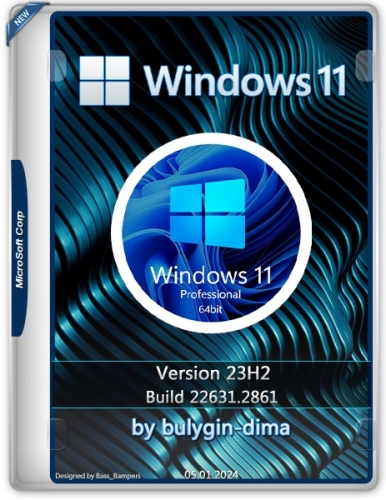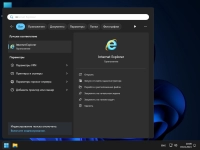If you’re struggling to find Windows 11 Pro 23H2 [22631.2861 x64] English, HaxNode offers a reliable solution. Known for its wide range of direct links, torrents, and pre-activated software, HaxNode ensures easy access to the programs you need without the usual hassle. Whether you’re a professional seeking industry-specific tools or an enthusiast looking to explore new utilities, HaxNode is your go-to resource for straightforward, secure software her!. You may also like Windows 11 Pro Stable Version
![Windows 11 Pro 23H2 [22631.2861 x64] Russian](https://win-poster.net/pppp2022/posts/2024-01/windows-11-pro.webp)
The assembly is based on the official image from Microsoft MSDN Windows 11 Version 23H2 Consumer Edition (updated December 2023):
• Quick installation without unnecessary steps. All you need to do is select a drive and create a local account.
• DISM/SFC checks pass.
Computer for system:
Checks TPM2.0 and all kinds of compatibility are disabled:
• Processor: 2 (GHz) or more cores on a compatible 64-bit processor or system on a chip (SoC)
• 4 GB RAM or higher
• Hard disk space: 64 GB
• Video adapter: DirectX 12 or later with WDDM 2.0 driver.
• Screen: 1280 x 720 and higher
Windows 11 Pro 23H2 [22631.2861 x64] English torrent, changes:
Changes:
• Search works, the search icon on the taskbar is disabled.
• Ability to pause Windows updates for 52 weeks (one year).
• Internet Explorer, Paint, classic calculator, scissors and PhotoViewer are included by default.
• PC name – HOME-PC, workgroup – WORKGROUP, network profile “Public”, default layout en-US.
• Optimization of system services.
• Classic context menu.
• Reserved storage is disabled.
• Disabled / partially removed / completely blocked – Smartscreen, Windows Defender and Security Center.
• All annoying offers, warnings, automatic Activation No and installations of anything without a request are disabled.
• Telemetry, data collection, useless logging and synchronization are disabled. Authorization to Microsoft account works.
• If possible, logs, dumps, reports, additional event logs and other useless data collection writings are disabled.
• Automatic driver installation is disabled. We install ours manually or from the Update Center> Advanced settings> Optional updates (check for updates before doing this).
• Removed/disabled unnecessary tasks in the scheduler.
• Removed WinRE, cleaned WinSxS, no compression applied to system files. If you need to compress, run the command: compact /compactos:always
• Speakers, handwriting input, spell checking have been removed, leaving only the basic language pack (if required, install from the language settings).
• Removed the Microsoft Edge browser (an alternative is the Yandex browser), OneDrive, Remote Desktop Connection and all UWP applications, including the Microsoft Store, except for VP9VideoExtensions and Xbox Identity Provider (the component is intended for games that require account authorization from Microsoft).
• Tweaks with settings have been applied to speed up and optimize Windows operation.
• The TEMP variable has been moved to the root of the system disk, and a task has been added to clear it at each login.
Installation and recommendations:
1. Write the image to a USB flash drive using any known method – Rufus, UltraISO, etc.
2. Install only on a clean formatted SSD / HDD partition.
• For proper and stable operation of the system, be sure to install all the necessary drivers for your device and the Visual C++ library (always up-to-date versions, I recommend downloading from here: https://github.com/abbodi1406/vcredist/releases )
• If you need the Microsoft Store, download and install it using the command line with the wsreset -i command (Internet access is required).
• After installing any updates, you can go through my body file to remove old updates and other junk in the system.
FAQ:
Changing Windows edition:
You can enter this command and find out which editions you can update to:
DISM /online /Get-TargetEditionsChanging the edition is done with the command:
slmgr /ipk ( – edition key)
for example: Windows 11 IoT Enterprise:
slmgr /ipk XQQYW-NFFMW-XJPBH-K8732-CKFFD

You can take the rest of the keys from here.
Changing the Windows interface language:
1. Download the batch file and run as administrator Language System en-US.cmd
in the body file you can add your own language; to do this, instead of en-us tags, enter the language you need, a list of languages next to the file.
2. After successful installation of the language (~5-10 minutes), the system will reboot. To avoid tails, change the Region and main language to the first place as in the screenshot:



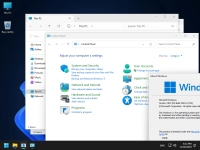
How to enable locations (geolocation):
reg add "HKLM\SOFTWARE\Policies\Microsoft\Windows\LocationAndSensors" /v "DisableLocation" /t REG_DWORD /d "0" /fHow to enable Copilot, widgets and other garbage:
Install the Microsoft Edge browser and Copilot AI (in Russia it still doesn’t work, you need a VPN)weather and other useless garbage will be available.
Requires administrator rights on the system drive:
User Account Control (UAC) is not completely disabled, it works in the “Auto Agreement” mode (without a confirmation window) in order for Drag and Drop to work (dragging files, folders, pinning shortcuts through/to the taskbar) this is a feature of Hindustan 11. In fact, you can completely enable UAC, a window will appear confirming the action as usual (on the original), but: firstly, it slows down the response of launching programs, secondly, unnecessary processes. I made a compromise in this situation so that both would work, but on the system drive you need to perform confirmation for security purposes (RMB> Run as administrator), for example, install some programs or run a process that edits the registry or uses system folders in quality of installation (in some ways this is even a plus, some kind of protection).
If you need to completely disable UAC, there is a tweak in my UAC folder “User Account Control UAC (disable).reg“, apply it and restart the PC. After which UAC will be completely disabled, but drag and drop will not work.
• If you need drag and drop with UAC disabled, you can install StartAllBack and then both will work.
How to return Remote Desktop Connection:
Download installer from Microsoft website and install (link below):

I have included .Net Framework 3.5 in Windows components, but the program that requires it does not work:
The parameter is used OnlyUseLatestCLR (force programs to use .Net Framework 4 instead of .Net Framework 3 and below) because. I haven’t come across programs for a long time that flatly refused to work on the latest versions of the NET Framework.
If there is a problem with programs that directly require the .Net Framework 3.5 or lower, then run these commands to disable the forced use of the latest versions of .Net:
reg delete "HKLM\SOFTWARE\Microsoft\.NETFramework" /v "OnlyUseLatestCLR" /f
reg delete "HKLM\SOFTWARE\Wow6432Node\Microsoft\.NETFramework" /v "OnlyUseLatestCLR" /fWindows activation:
Run the command in PowerShell as administrator (internet connection required):
irm https://massgrave.dev/get | iexNext, select the activation method according to your preference (I recommend HWID).
• If a licensed Windows 7 Pro x64 was previously installed on your PC, or if you have a Windows 10/11 Pro x64 license key, then you can activate Windows 11 Pro x64 with this same key (Internet connection is required).
Activation of the assembly is a personal matter for the user. Everyone is free to activate the assembly using the means available to them, be it a personal license key or alternative methods using software.
Checksums:
CRC32: 1BFD293F
MD5: 7A30215056B0CE7FFC7CEA02206FEDEE
SHA-1: 4DDAB533DE46DA5C9AA37FE982A287E4F21721DD
Download Windows 11 Pro 23H2 [22631.2861 x64] English via torrent:
Special Note
⚠️ Important: Do not use cracked software! Choose authentic versions for safety. Our software is for educational purposes, gathered online. Download responsibly. Regards, HaxNode 🛡️