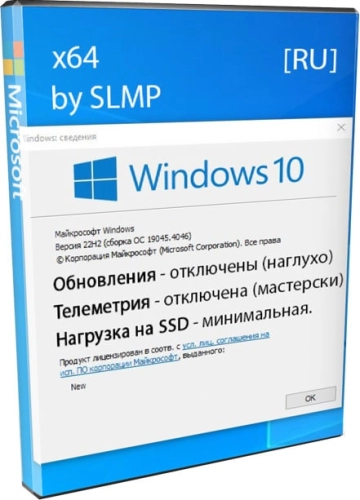If you’re struggling to find Windows 10 Pro x64 for SSD 22H2 Build 19045.4046 by SLMP, HaxNode offers a reliable solution. Known for its wide range of direct links, torrents, and pre-activated software, HaxNode ensures easy access to the programs you need without the usual hassle. Whether you’re a professional seeking industry-specific tools or an enthusiast looking to explore new utilities, HaxNode is your go-to resource for straightforward, secure software her!. You may also like Windows 10 Pro Stable
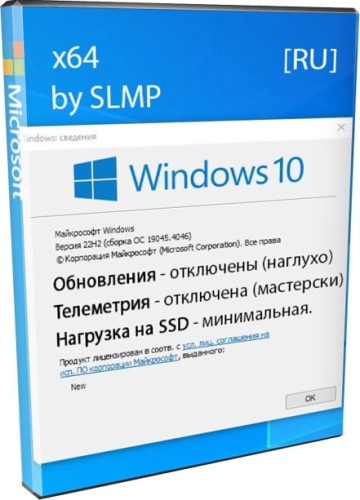
This Windows 10 was created by the author’s DISM SLMP scripts, which the builder regularly improves and posts on GitHub. The SLMP assembly is ideal for SSDs because the author configured it so that it does not index anything, does not keep any unnecessary logs, and does not endlessly write unnecessary information to the drive. Telemetry is disabled expertly, and overall the system works easily – and right out of the box.
Computer for system:
• Processor (64-bit): 1+ GHz or SoC.
• RAM: 2 GB.
• Space on SSD/HDD: 32+ GB.
• Video card: DirectX version 9 or later with WDDM 1.0 driver.
• Display: 800 x 600.
Windows 10 Pro x64 for SSD 22H2 Build 19045.4046 by SLMP torrent, changes:
ATTENTION! The Internet must be turned off during the entire installation + two automatic reboots after it, and then only you can connect it.
Changes:
• The most powerful optimization for SSD (dozens of Scheduler services and tasks are disabled). Build without harmful background processes and tasks.
• WinUpdate is completely blocked. Under no circumstances will this system be updated.
• Edge Chromium is left – but it will not go to the Internet for updates.
• Yandex browser installed.
• The + Store tiles are missing, Search is cut out (the one on the Taskbar), Defender/Smartscreen is turned off.
• Uses Classic Shell – as an old-fashioned alternative to Start (Windows 7 style).
• Changed the appearance of folder contents, switching using Ctrl+Shift for layouts.
• Framework 3.5, DirectPlay included.
• There is a proprietary SLMP program for additional configuration of W10T (you will find it in the Start menu).
• UAC is disabled (enable it if needed – using the built-in W10T program).
• CBS system protection has been removed from system files and all other system protections are also disabled. Therefore, the use of a third-party antivirus program is highly recommended.
Pros and cons of SLMP assembly
• Easy and professional assembly. But on the other hand, it is not universal, and some functions (for example, Windows Update) are permanently prohibited.
• There is no junk, but it feels like not everything was cut out correctly, because… Administrative Event Viewer is full of errors. For example, the same MSMG Toolkit cuts out Search much more correctly than here.
• The script for creating an assembly by SLMP turned out to be too complex for most users, so not everyone understands how to use it correctly.
Recording to media:
– I recommend using Rufus >>> as the most suitable program for such purposes.
Installation:
– install on a formatted hard drive
Activation:
– the assembly is automatically activated (digital license) when connected to the Internet, no additional actions are required.
Checksums:
CRC32: BB4CF52A
MD5: 782418C4878B3939D385EEDE79BA195F
SHA-1: 16C7B1D6FAB6DE32271CCA0D861588CAEA1361A2
Download Windows 10 Pro x64 for SSD 22H2 Build 19045.4046 by SLMP via torrent:
Special Note
⚠️ Important: Do not use cracked software! Choose authentic versions for safety. Our software is for educational purposes, gathered online. Download responsibly. Regards, HaxNode 🛡️