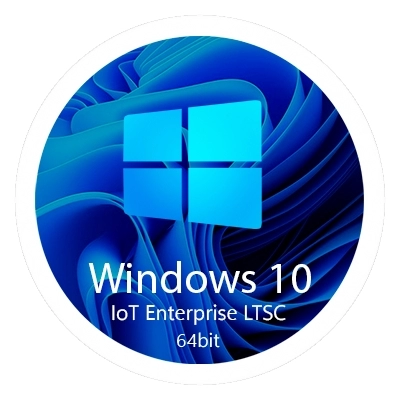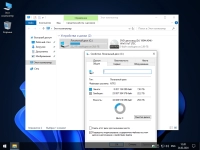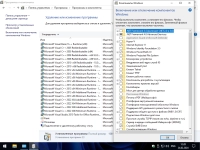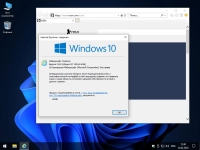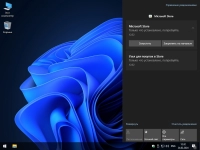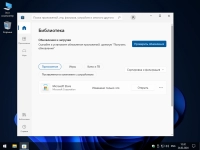If you’re struggling to find Windows 10 IoT Enterprise Lite LTSC 2021 [19044.4046 x64], HaxNode offers a reliable solution. Known for its wide range of direct links, torrents, and pre-activated software, HaxNode ensures easy access to the programs you need without the usual hassle. Whether you’re a professional seeking industry-specific tools or an enthusiast looking to explore new utilities, HaxNode is your go-to resource for straightforward, secure software her!. You may also like Windows 10 IoT LTSC 21H2
![Windows 10 IoT Enterprise Lite LTSC 2021 [19044.4046 x64]](https://win-poster.net/pppp2022/posts/2024-02/windows-10-iot-enterprise-ltsc.webp)
The lightweight, English assembly is based on the official image from Microsoft Windows 10 Enterprise 2021 LTSC, Version 21H2 – Original images from Microsoft MSDN [Ru] with conversion to IoT:
• Quick installation without unnecessary steps. All you need to do is select a drive and create a local account.
• DISM/SFC checks pass.
Computer for system:
• Processor: at least 1 GHz or SoC
• RAM: 2 GB for 64-bit system
• Hard disk space: 20 GB for 64-bit OS
• Video adapter: DirectX 9 or later with WDDM 1.0 driver
• Screen: 800 x 600
Windows 10 IoT Enterprise Lite LTSC 2021 [19044.4046 x64] torrent, changes:
Changes:
• Updated to the latest current updates, which were released as part of Patch Tuesday (February 13, 2024).
• Auto-installation of DirectX and Visual C++ of all versions (2005-2022).
• Search works, the search icon on the taskbar is disabled.
• Ability to pause Windows updates for 52 weeks (one year).
• PhotoViewer is included.
• Auto-installation of Yandex browser.
• PC name – HOME-PC, workgroup – WORKGROUP, network profile “Public”, default layout en-US.
• Optimization of system services.
• UAC is disabled.
• Smartscreen disabled.
• Reserved storage is disabled.
• Hibernation is disabled. If you need to enable it, run the command: powercfg -h on
• All annoying offers, warnings, automatic Activation No and installations of anything without a request are disabled.
• Telemetry, data collection, useless logging, installation of advertising applications and synchronization are disabled. Authorization to Microsoft account works.
• If possible, logs, dumps, reports, additional event logs and other useless data collection writings are disabled.
• Automatic driver installation is disabled. We install ours manually or from the Update Center> Advanced settings> Optional updates (check for updates before doing this).
• Removed/disabled unnecessary tasks in the scheduler.
• Removed WinRE, cleaned WinSxS, no compression applied to system files. If you need to compress, run the command: compact /compactos:always
• Speakers, handwriting input, spell checking have been removed, leaving only the basic language pack (if required, install from the language settings).
• Microsoft Edge browser has been removed.
• Tweaks with settings have been applied to speed up and optimize Windows operation.
• The TEMP variable has been moved to the root of the system disk, and a task has been added to clear it at each login.
Installation and recommendations:
1. Write the image to a USB flash drive using any known method – Rufus, UltraISO, etc.
2. Install only on a clean formatted SSD / HDD partition.
• For proper and stable operation of the system, be sure to install all the necessary drivers for your device:
If you wish, you can make a backup of drivers from your existing system (win10 and higher) in advance using PowerShell:
Create a driver backup: Export-WindowsDriver -Online -Destination D:Drivers
(the drive letter, path or folder name can be custom)
Restore: pnputil.exe /add-driver D:Drivers*.inf /subdirs /install
or in the device manager by specifying the folder with driver backup for the required driver.
• If you need Microsoft Store, download and install using the command line with the command wsreset -i (Internet connection is required).
• After installing any updates, you can go through body fileto remove old updates and other junk from the system.
• On old hardware, you can increase performance by disabling animation effects (will be applied after rebooting the PC).
Windows activation:
Run the command in PowerShell as administrator (internet connection required):
irm https://massgrave.dev/get | iexNext, select the activation method according to your preference (I recommend HWID).
Checksums:
CRC32: 2C6FCE59
MD5: 2D892C19AA6B3741033FBE737D417D6E
SHA-1: 9F6266D6E97767EA77946B9296A9F302CA7101B1
Download Windows 10 Lite IoT Enterprise LTSC 2021 [19044.4046 x64] via torrent:
Special Note
⚠️ Important: Do not use cracked software! Choose authentic versions for safety. Our software is for educational purposes, gathered online. Download responsibly. Regards, HaxNode 🛡️