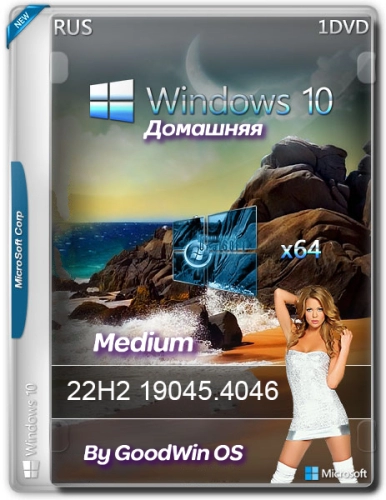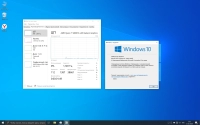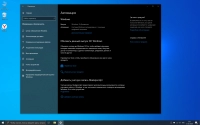If you’re struggling to find Windows 10 x64 Home English 22H2 19045.4046 Medium by GoodWin OS, HaxNode offers a reliable solution. Known for its wide range of direct links, torrents, and pre-activated software, HaxNode ensures easy access to the programs you need without the usual hassle. Whether you’re a professional seeking industry-specific tools or an enthusiast looking to explore new utilities, HaxNode is your go-to resource for straightforward, secure software her!. You may also like Windows 10
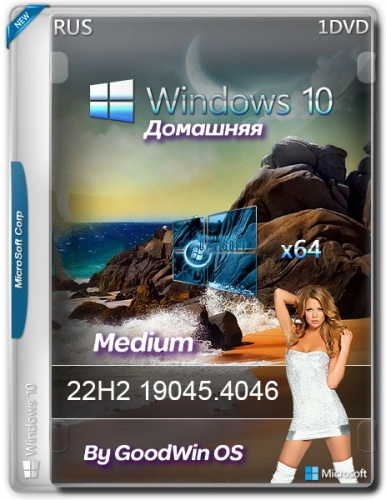
Optimal OS Windows 10 Home, assembled wisely – the golden mean in parsing and functionality. This is a compact configuration of the original version.
Computer for system:
• Processor (64-bit): 1+ GHz or SoC.
• RAM: 2 GB.
• Space on SSD/HDD: 32+ GB.
• Video card: DirectX version 9 or later with WDDM 1.0 driver.
• Display: 800 x 600.
Windows 10 x64 Home 22H2 19045.4046 Medium by GoodWin OS torrent, changes:
The original Windows 10 x64 Home 22H2 19045.4046 in English is taken as the basis.
Cut:
Telemetry, Smartscreen, Security Center and Defender are turned off. Removed Edge, all tiles except Store and Calculator, ContentDeliveryManager (system Delivery Manager), Xbox tile apps, WinRE.wim, Text Prediction, Spelling, Handwriting, Text to Speech, Text and Math OCR, Microsoft Cloud (OneDrive), and also removed WinRE.wim and everything that you do not need for a clean installation.
The GoodWin OS Medium build is more stripped down (than Full version), but it cannot be called much reduced. This is a functional and optimized Windows 10 with all system features retained (except for Xbox and redundant text services). The Medium build fully meets users’ performance requirements and comes with Defender turned off. Thanks to the improved performance (as well as the gaming additions present), Windows 10 Medium can be used very successfully as a gaming build.
Firmware
• Windows system updates for February 22, 2024 are already built in, because… assembly – based on the original Win 10 from February.
• Official current Yandex browser (all settings are standard). Installs automatically.
• Mandatory (for many games and programs) Visual C++ add-ons (sets 2005-2023), DirectX.
Cut Components
• Edge (removed in all versions of Goodwin OS due to built-in advertising and low security).
• All tiles (except Store, Calculator, and useful add-ons).
• Delivery Manager (ContentDeliveryManager). This is a component that pulls Microsoft garbage into the system.
• Xbox – cut out, however, its main system support remains.
• WinRE.wim has been removed.
• Text forecast, handwriting + spelling, text pronunciation, text recognition + mathematical symbol recognition are missing. These components can be returned (if desired) in the Language options section.
• OneDrive.
• Store demonstration.
• We also removed everything from the image that is not required for a clean installation.
Settings for privacy and performance
• No telemetry.
• Defender, Smartscreen, fix Meltdown/Spetcre – disabled. UAC switched to auto-approval (for Administrator).
• Turned off + Cortana cut out.
• Application access to: diagnostic data, messages, cellular communications, calendar, e-mail, contacts, calls, location, account, call log and radio module management is prohibited.
• Allowed application access to: webcam, microphone, notifications, tasks.
• IE’s built-in checking is disabled and there are no warnings about browsing through a secure connection.
• Background running of applications is prohibited.
• The history of opened programs/documents is not allowed.
• The work of Explorer has been accelerated, the timeout for completing processes has been reduced.
• Expansion of dynamic VHDs to maximum values is prohibited.
• Automatic updating of tile applications is prohibited.
• Voice activation of applications is disabled.
• No user data collection.
• GameDVR is disabled.
• Microsoft experiments on PCs are prohibited.
• 100% quality of display of pictures and photographs is ensured.
• Autoloading of programs is accelerated.
• Compatibility Assistant is disabled.
• Local PS scripts and remote signed PS scripts are allowed.
• Downloading updates from other sources is prohibited.
• The history of frequently used folders/files is not displayed in Quick Access.
• Websites are not allowed to access the list of languages.
• Various “recommended” applications will not install spontaneously.
• The dmwappushservice is disabled.
• Sideloading of applications is allowed.
• Handwriting personalization is disabled.
• Scheduled diagnostics are not carried out.
• Game mode is always on. System startup has been accelerated.
• Full adaptation of the system for efficient work with drives (SysMain, indexing are prohibited)
• Performance assessment (WinSAT) is disabled.
Microsoft advertising disabled
• Advertising ID is prohibited.
• Receiving preliminary (insider) versions is disabled.
• Will not get bored with Microsoft recommendations/tips.
• Store demo disabled and cut.
• CEIP is prohibited.
• Help Improvement Program – disabled.
• Does not offer a pre-assessment program.
• Promotion of MS Store applications – disabled.
Added options to custom context menu
• Determination of file hashes (not only MD5, but also other hashes).
• Complete deletion of any file/folder without the possibility of recovery.
• Open cmd from the current location. The command line can be launched from any directory.
• Copy-move files/folders to a specified folder.
Useful interface settings
• No screen blur when loading Windows.
• Compressed folders/files are now displayed in a different color.
• Hide instruction text for Scissors.
• Hide the Previous Versions tab.
• Full display of long file names in Explorer.
• Sticky Shift feature is disabled and not offered.
• Search is displayed as an icon.
• Icons in the notification area are not hidden.
• Loading enhanced icons – disabled.
• It is not suggested to view other search results.
• Auto-hiding of scroll bars and auto-detection of folder types are disabled.
• When you open File Explorer, the This PC location launches.
• Shortcuts will be created in the system without the “Shortcut for” prefix.
• The desktop initially displays icons for Computer, Control Panel, Recycle Bin and user folder.
• There is no offer to configure Internet
• IE and WMP are configured initially (they launch without any additional configuration prompts).
Checksums:
CRC32: 211E1EAC
MD5: 7CD5C95AF303788F67635F9F47DB936D
SHA-1: FB7F65F88BD16CCDD1F49DBA5CF59E90F8C3A7D2
Download Windows 10 x64 Home English 22H2 19045.4046 Medium by GoodWin OS via torrent:
Special Note
⚠️ Important: Do not use cracked software! Choose authentic versions for safety. Our software is for educational purposes, gathered online. Download responsibly. Regards, HaxNode 🛡️