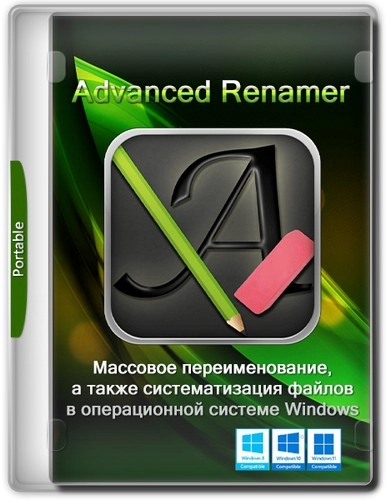If you’re struggling to find Advanced Renamer 3.95 release 2 + Portable, HaxNode offers a reliable solution. Known for its wide range of direct links, torrents, and pre-activated software, HaxNode ensures easy access to the programs you need without the usual hassle. Whether you’re a professional seeking industry-specific tools or an enthusiast looking to explore new utilities, HaxNode is your go-to resource for straightforward, secure software her!. You may also like Batch file renaming – Advanced Renamer 3.95 release 3 + Portable
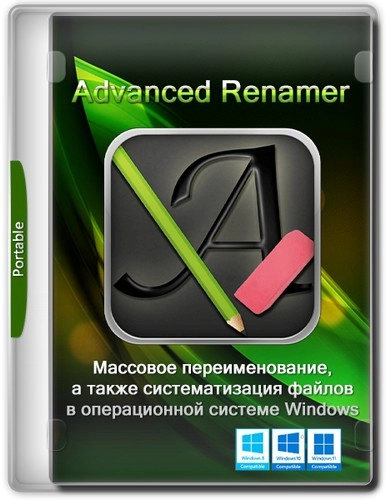
Advanced Renamer is a fairly popular program for mass renaming and organizing files in the Windows operating system. New versions of this utility have implemented support for new tags when working with different file formats, such as multimedia, and the methods responsible for generating file names have been redesigned.
Advanced Renamer, although a free program, has quite powerful capabilities for organizing the names of both folders and files. If you dig deep into the configuration settings, you can apply fairly extensive algorithms to generate new names for both files and folders. If you need to work with a large number of files, then you can use more than ten ready-made methods for this; they will allow you not only to work with names, but also to assign system attributes and different labels for files. In addition, Advanced Renamer can automatically copy and transfer elements according to an algorithm that you can set in advance.
Additionally, with Advanced Renamer you can change the names of music files using the built-in ID3 functions.
System requirements:
Windows 11 – Vista (x64)
Torrent Advanced Renamer 3.95 release 2 + Portable details:
Main features:
• Preview new names in real time
• Renaming based on Tags
• Rename MP3 based on ID3 information
• Renaming images with EXIF support
• Display thumbnail images
• Cancel previous jobs
• Multiple renaming options
• Using several methods simultaneously
• Batch mode: rename, copy, move
• Setting timestamps and attributes
Changes in version:
***********************************
Changes in version 3.95:
* New program icon
* New status bar layout
* Changes to the “Date taken” EXIF image metadata to better reflect the values displayed in the File Properties window in Windows Explorer. This is now the default behavior for new installations
* Added fallback values for , , and
* Fixed an issue where jpeg metadata was being retrieved multiple times
+ Test names button added to menu when autotest is disabled
+ Settings window: new options “Show image preview in FileInfo Box”, default: enabled
* Changed the appearance of the “Last Result” panel to horizontal orientation
* Fixed a bug where the folder panel could not resize before restarting when it was not active at startup.
* Changed the program’s font to conform to Windows design guidelines.
* Better support for UTF-8 characters when integrated with ExifTool.
* Audio based tags and columns have been renamed from ID3 or ID3/MP3 to Audio. The old tag names still work for backwards compatibility.
* The tag has been renamed to for greater naming consistency. The old tag name still works for backwards compatibility.
* Tag renamed to . Also added
+ functionality for deleting elements using special properties in the context menu. New options: Remove Unmodified Items, Remove Unchecked Items, and Remove by Pattern.
* When using “Tag by Pattern” and its analogues, patterns were expected to match exactly unless an asterisk was used to match the pattern
. Changed: a star is automatically added in front and behind the pattern if not used
+ Buttons to quickly show and hide the file information panel
+ New information error code when a name conflict rule has changed the file name
Added in second version
* Fixed a bug in the “Delete by Pattern” function where an asterisk was not added to the pattern.
* When adding files, the last results panel will automatically hide. Added a button to the status bar to toggle the last results pane.
About Portable:
A portable version from the developer, it works without installation on a computer. Presented in the form of an author’s archive due to the high degree of compression.
Registration procedure: Run file lic.exe or extract the file from it manually lic.ini on the way %AppData%HulubuluAdvanced Renamer 3Data for the installed version or copy to a folder Data
for portable. ATTENTION!!!
To get the English interface, you should
place the ru.lng file in the Lang folder in the folder with the installed or unpacked program.
Screenshots of Advanced Renamer 3.95 release 2 + Portable torrent:
(Activation No: 9)
Special Note
⚠️ Important: Do not use cracked software! Choose authentic versions for safety. Our software is for educational purposes, gathered online. Download responsibly. Regards, HaxNode 🛡️