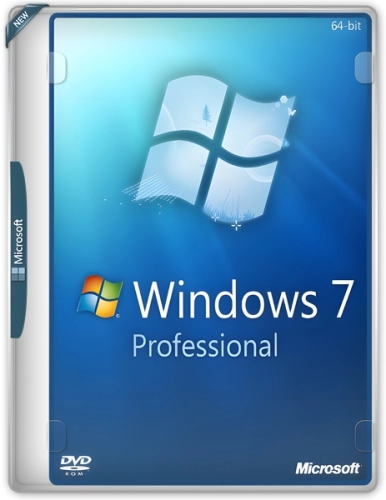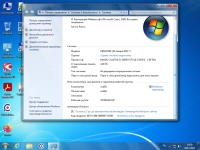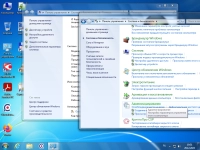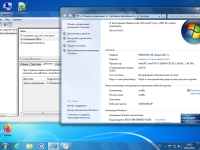If you’re struggling to find Windows 7 SP 1 Professional Ru x64 with KB5022338 NVMe USB3 (12/28/2023), HaxNode offers a reliable solution. Known for its wide range of direct links, torrents, and pre-activated software, HaxNode ensures easy access to the programs you need without the usual hassle. Whether you’re a professional seeking industry-specific tools or an enthusiast looking to explore new utilities, HaxNode is your go-to resource for straightforward, secure software her!. You may also like Windows 7 SP1
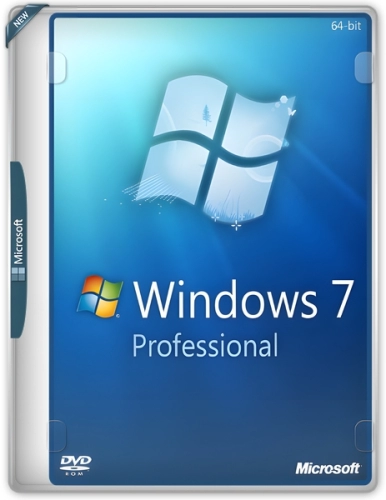
The original image of Microsoft Windows 7 Service Pack 1 Professional x64 was taken as a basis and updated until December 2023. Installation of updates and other software was performed in operating system audit mode. The latest installed cumulative update is KB5022338, released by Microsoft on January 10, 2023 under the Windows 7 ESU (Extended Security Updates) program, which was valid until January 2023. Before creating the install.esd image, the system was cleaned using the Dism++10.1.1002.1 utility.
The bootloader is taken from Windows 10 x32, and the installation image is from Windows 7 x64 SP1.
Cracks and other malware are not used to activate Windows and Office!
System files have not been modified and are electronically signed by Microsoft.
Activation of Windows 7 and Office 2010 Professional is performed using the open-source python-3 KMS server emulator pyKMS task scheduler.
Computer for system:
CPU: 2 GHz and higher.
Minimum amount of RAM: 2 GB.
Recommended amount of RAM: 4 GB.
Free hard disk space: 60 GB.
Windows 7 SP 1 Professional Ru x64 with KB5022338 NVMe USB3 (12/28/2023) torrent, changes:
Changes
[28.12.2023]
Latest installed update: KB5022338 (monthly rollup for Windows 7 with SP1 and Server 2008 R2 with SP1: 01/10/2023).
Removed from the BypassESU-v9-AIO build because the KB5022338 update is the latest.
Due to its own KMS activation server, the assembly is completely autonomous and does not require an Internet connection.
Microsoft Office 2010 Professional (x64) is integrated into the installation image and updated.
The system image is compressed in ESD format to save space, and packaged in ISO for easy storage.
The PDF-PRO version is integrated for working with PDF.
Software composition:
• Microsoft Office 2010 Professional (x64). Configured via gpedit.msc (User Configuration > Administrative Templates).
• 7-Zip 23.01 (x64).
• WinRAR 6.24.0 (x64).
• Adobe Acrobat DC 21.007.20.102 (x32).
• Chromium-Gost 109.0.5414.173 (latest version with support for Windows 7).
• Yandex browser
• CryptoPro CSP 5.0.11455 KC1.
• HashTab 6.0.0.34.
• K-Lite Mega Codec Pack 17.6.8.
• Microsoft.NET Framework 4.8.03761.
• MiniTool Partition Wizard 12.0.0 (x32).
• Mozilla Firefox ESR (x64 ru) 102.13.0.
• Notepad++ 8.5.4 (x64).
• paint.net 4.3.12 (x64).
• ScrewDrivers Client v6 (x64) 6.10.3.17781. If problems are observed, then uninstall and install the proven version 6.3.
• Total Commander 8.01 (x64).
• WinHex 15.8.0.0 (x32).
• python-3.7.4 (x64).
• pywin32-224 (x64) for python-3.7.4 (x64).
In the %ProgramFiles% folder without installation:
• Dism++10.1.1002.1 (x64).
• AIDA64 Business Edition 6.80.6200 (x32).
• ABBYY FineReader 10.102.109 (x32).
• VLC player 1.1.11 The Luggage (x32).
In the %ProgramFiles(x86)% folder without installation:
• Victoria 5.28 HDD/SSD (x32).
Recommended list of certified information security tools (ISIS):
• Verified list of information protection equipment for this assembly:
• Kaspersky Endpoint Security for Windows 11.9.0.351 or Dr.Web Security Space 12.0
• Secret Net Studio 8.5.5329.0-C
KMS server (py-kms)
Link to open source project
https://github.com/Py-KMS-Organization/py-kms
Enable service autostart
Launch the command line (cmd.exe) as Administrator and run the command:
sc config py-kms start= delayed-autoDisabling service autostart
Launch the command line (cmd.exe) as Administrator and run the command:
sc config py-kms start= disabledService installation
Launch the command line (cmd.exe) as Administrator and run the command:
python C:WindowsPython374py-kmspykms_WinService.py --startup delayed installRemoving a service
Launch the command line (cmd.exe) as Administrator and run the command:
python C:WindowsPython374py-kmspykms_WinService.py removeCorrections and additions to the Windows registry
EventID 36888, source SCHANNEL
Windows Registry Editor Version 5.00
[HKEY_LOCAL_MACHINESYSTEMCurrentControlSetControlSecurityProvidersSCHANNEL]
"EventLogging"=dword:00000000EventID 4001, source Wlansvc
Windows Registry Editor Version 5.00
[HKEY_LOCAL_MACHINESYSTEMCurrentControlSetControlWMIAutologgerEventLog-System{9580d7dd-0379-4658-9870-d5be7d52d6de}]
"Enabled"=dword:00000000Adding items to the Windows context menu
Customizing Desktop Icons
Windows Registry Editor Version 5.00
[HKEY_CLASSES_ROOTDirectoryBackgroundshellНастройка значков рабочего столаcommand]
@="rundll32.exe shell32.dll,Control_RunDLL desk.cpl,,0"Print Server Properties
Windows Registry Editor Version 5.00
[HKEY_CLASSES_ROOTDirectoryBackgroundshellСвойства сервера печатиcommand]
@="rundll32 printui.dll,PrintUIEntry /s /t2"Note
These registry fixes were originally made for Windows Server 2012R2, because This is where the inconvenience mainly arises due to the lack of “Desktop Experience”; in fact, it should not be installed on the production server.
eventid26, source Kernel-Processor-Power
Windows Registry Editor Version 5.00
[HKEY_LOCAL_MACHINESYSTEMCurrentControlSetControlWMIAutologgerEventLog-System{0f67e49f-fe51-4e9f-b490-6f2948cc6027}]
"Enabled"=dword:00000000eventid16962, eventid16983, source Directory-Services-SAM
Windows Registry Editor Version 5.00
[HKEY_LOCAL_MACHINESYSTEMCurrentControlSetControlWMIAutologgerEventLog-System{0d4fdc09-8c27-494a-bda0-505e4fd8adae}]
"Enabled"=dword:00000000eventid201, source Application-Experience
Windows Registry Editor Version 5.00
[HKEY_LOCAL_MACHINESYSTEMCurrentControlSetControlWMIAutologgerEventLog-System{eef54e71-0661-422d-9a98-82fd4940b820}]
"Enabled"=dword:00000000Disabling Service Control Manager Logs
Windows Registry Editor Version 5.00
[HKEY_LOCAL_MACHINESYSTEMCurrentControlSetControlWMIAutologgerEventLog-System{555908d1-a6d7-4695-8e1e-26931d2012f4}]
"Enabled"=dword:00000000Do not keep log files in C:WindowsLogsCBS* and C:WindowsLogsDPX (when installing updates)
Windows Registry Editor Version 5.00
[HKEY_LOCAL_MACHINESOFTWAREMicrosoftWindowsCurrentVersionComponent Based Servicing]
"EnableDpxLog"=dword:00000000
"EnableLog"=dword:00000000Checksums:w7_Final_KB5022338.iso
CRC32: 1310AEE7
MD5: 1A502796F9DE07C6CF5943CEBB03CAD2
SHA-1: 08F88BE01C77398FD3660AF1E276CA532855CDB7
Download Windows 7 SP 1 Professional Ru x64 with KB5022338 NVMe USB3 (12/28/2023) via torrent:
Special Note
⚠️ Important: Do not use cracked software! Choose authentic versions for safety. Our software is for educational purposes, gathered online. Download responsibly. Regards, HaxNode 🛡️