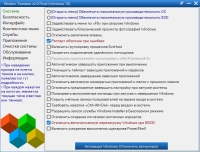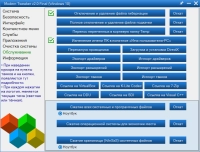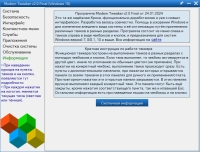If you’re struggling to find Modern Tweaker 2.0 Final (01/24/2024) Portable, HaxNode offers a reliable solution. Known for its wide range of direct links, torrents, and pre-activated software, HaxNode ensures easy access to the programs you need without the usual hassle. Whether you’re a professional seeking industry-specific tools or an enthusiast looking to explore new utilities, HaxNode is your go-to resource for straightforward, secure software her!. You may also like Modern Tweaker

Modern Tweaker is a software shell for Windows tweaks that will allow even an inexperienced user to increase Windows performance without knowledge or effort.
System requirements:
Windows 7 / 8 / 8.1 / 10 / 11 (32/64-bit)
Microsoft .NET Framework 4.7.2 or higher
Torrent Modern Tweaker 2.0 Final (01/24/2024) Portable details:
Peculiarities:
• The program allows you to fine-tune the appearance, interface, security and Windows services.
• Tweaks are grouped into tabs; currently, more than 100 settings have been added that allow you to fine-tune the operation of your Windows PC, including setting up background applications and services.
• Implemented a tab rollback mechanism: System, Interface, Security, Windows Services, Background applications
• An activation mechanism for the Windows 10 line has been implemented.
• Version 1.7 of the program can return standard values.
• The program code for versatility is written in .Net, clean and functional.
Changes in version dated January 24, 2024:
Major changes in the release version of the tweaker “Modern Tweaker” numbered 2.0 Final dated January 24, 2024.
1. The functionality of the tweaker has been improved based on various comments, errors found in previous versions have been corrected.
2. The functionality of the tweak has been changed with its name renamed, this is the former tweak Increase the priority of the IRQ8 interrupt.
Its new name is Improve application performance, you should reapply it if anyone needs it.
3. A tweak has been adjusted to fix memory leaks (non-paged pool), who needs it, if there really is a problem with memory leaks, you need to reapply it.
Without problems with memory leaks, this tweak is not recommended; there may be problems with different applications.
4. A separate tweak has been added in the System section, this is Disable running applications in the background.
5. Added a new tweak for Win10 and Win11 in the System section, this is Disable the prompt to complete the installation when the system starts.
6. A new tweak has been added to the System section to speed up the execution of PowerShell scripts, especially relevant for weak PCs.
7. In the Interface section, a new tweak has been added for Win10 and Win11 to eliminate the appearance of the language bar on the right when switching input languages.
8. In the Context Menu section, the logic has been changed and several tweaks have been corrected; they need to be reapplied.
These are tweaks in the desktop context menu: Disable/Enable Internet, Show/Hide hidden files and folders,
Show/Hide file extensions, Run as TI and in the main section tweaks Allow/Deny applications to access the Internet and File hash sums.
The latest tweak for hash sums has been changed globally using a separate utility for copying to the buffer and comparing with the hash of other files of your choice.
Check the operation of the corrected tweak Disable/Enable the Internet, for those who did not turn on the Internet after disconnecting.
If you want to use the old versions of these tweaks, simply do not use them in the tweaker of this new version.
9. Added a tweak to the desktop context menu Switching screens, the item will be active for those who have more than one monitor.
10. Added a tweak to the main context menu to add an item to copy images to the clipboard when RMB on different image files.
11. Removed a tweak from the context menu for launching exe, cmd and bat files on behalf of TI due to problems with launching some files.
If you need to run on behalf of TI, use the launch of Explorer from TI through a similar menu in the desktop context and run from there.
For those who really need this tweak, you can leave it from the previous version of the tweaker; the item will not be deleted.
12. Fixed a glitch after disabling the Security Center service (on Win10 the Notification Center system icon disappeared).
Those who have applied the tweak and who need it need to re-apply it (roll back and re-apply).
13. The algorithm for removing Defender has been changed, now you can remove it even without first disabling it.
If at the end of the deletion after a restart there is an active item, repeat the deletion; there may be some files left in the folders.
14. In system cleaning, the tweak for cleaning memory and processes is divided into two separate ones, including in the Trash menu.
This tweak in the context menu to enable various cleaning items in the Trash menu needs to be reapplied.
If you need to perform two tasks at once, as before, you can perform them together with the -cl0 -cl1 keys.
15. The operation of the compression/rollback processes of system files and system storage has been slightly improved.
16. The removal of Defender has been fixed; now, when uninstalling it again after restarting the system, everything is cleared normally.
17. Various minor inaccuracies and typos in different sections of the tweaker have been corrected.
After installing a new version, especially if in a different location, do not forget to re-apply tweaks for Exports and Context Menus.
Checksums:
File: Modern Tweaker 2.0 Final (01/24/2024) Portable.exe
CRC-32: 27ece905
MD5: ae6b3e72193139a1decfc7c3660ff3f4
SHA-1: f1042f6275aaa4c92889289cd8b625ebfcc3ec1d
SHA-256: aff61e974824fec4f6b2a5f53c7daca88c77c2f6e305eda1a934b253941754a4
Download Modern Tweaker 2.0 Final (01/24/2024) Portable via torrent:
Special Note
⚠️ Important: Do not use cracked software! Choose authentic versions for safety. Our software is for educational purposes, gathered online. Download responsibly. Regards, HaxNode 🛡️