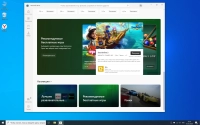If you’re struggling to find Windows 10 x64 22H2 19045.4046 Lite by GoodWin OS, HaxNode offers a reliable solution. Known for its wide range of direct links, torrents, and pre-activated software, HaxNode ensures easy access to the programs you need without the usual hassle. Whether you’re a professional seeking industry-specific tools or an enthusiast looking to explore new utilities, HaxNode is your go-to resource for straightforward, secure software her!. You may also like Windows 10

Version of Windows 10 GoodWin OS Lite – for lovers of minimalism and games. For such users, many services and features of Windows 10 are not needed. And, according to common sense, everything superfluous/unnecessary must be cut out. The Win 10 Home Lite build will not be able to update, but many people do not need these Microsoft updates (if Windows is already working fine).
Computer for system:
• Processor (64-bit): 1+ GHz or SoC.
• RAM: 2 GB.
• Space on SSD/HDD: 32+ GB.
• Video card: DirectX version 9 or later with WDDM 1.0 driver.
• Display: 800 x 600.
Windows 10 x64 Home English 22H2 19045.4046 Lite by GoodWin OS torrent, changes:
The system is adapted and configured exclusively for standard local accounting. Therefore, switching to a Microsoft account is highly not recommended. To maintain 100% integrity of Windows files, the WinSxS cache was not trimmed, so the iso image was not too small. In fact, the Lite version lacks a lot of components (compared to Medium and Full). Due to the security systems cut out and turned off, the Lite build is very light on the hardware, but at the same time it is more vulnerable. Installing such assemblies is recommended only for those who skillfully use Windows without antiviruses. Of course, you can always install a third-party antivirus on this assembly – but then this effect of maximum ease and efficiency will disappear. All settings are focused on the best system speed that can be achieved on your PC. The GoodWin builder tried to maintain the stability of the system as much as possible – so that there would be no “screens of death” due to cut-down components.
Built-in Components
• Cumulative February 2024 update for Win 10 22H2.
• Yandex browser (standard official version, without added settings).
• Add-ons for modern and old games/programs (VC++, DirectX)
Removed Components
• Unnecessary files in the iso image – for a clean installation of Windows.
• All tiled applications (Store can be restored almost instantly with the wsreset -i command).
• Edge (advertising browser imposed by the Corporation).
• ContentDeliveryManager (to avoid auto-installation of “recommended software” from Microsoft).
• Xbox (including its system support).
• WinRE (little used recovery image) + SystemRestore itself (recovery system) + Windows Backup.
• Parental control
• Corporate functionality: MultiPoint Connector, Work-Folders-Client.
• Unwanted and unnecessary components: WebCamExperince, synchronization, Skype ortc, store experience host, Experience Pack.
• Microsoft account components: Hello Face, Biometrics, Game Explorer, Wallet Service.
• Minor text (as well as speech) capabilities: prediction, handwriting, spell checking, speech text conversion, mathematical symbol recognition, text and speech recognition.
• Cloud from Microsoft (OneDrive).
• Outdated Windows Media Player
• Also removed: QuickAssist, offline files, Home Group, File History, Map Controls, Steps-Recorder.
Performance and privacy are top notch
• UAC in auto-approval mode, fix Meltdown/Spetre – disabled.
• Telemetry is cut/banned.
• Defender and SmartScreen – disabled.
• Cortana has been cut off and banned from launching.
• Application access to: messages, diagnostics, calendar, mail, cellular, calls, contacts, account, radio control, call log and location is blocked.
• Applications have access to: tasks, notifications, microphone, webcam (see privacy settings).
• Acceleration of startup programs.
• Disabling Compatibility Assistant.
• Files/folders that are frequently used will not appear in Quick Access.
• Prohibition for visited sites from accessing the list of languages used.
• Prohibition of spontaneous addition/installation of any additional Microsoft software, except for updates.
• Disabled the privacy-undesirable dmwappushservice.
• Voice activation is prohibited (for applications).
• No user data collection.
• GameDVR is turned off.
• Microsoft experiments are not allowed on the device.
• Handwriting personalization is not performed (initially disabled).
• Sideloaded applications are not blocked from installation.
• Allow local PowerShell scripts + signed remote scripts.
• Downloading updates is allowed only from Microsoft.
• Previously opened documents/programs will not be stored anywhere in the system history.
• Explorer has been accelerated, the auto-completion timeout for processes has been reduced.
• Dynamic VHDs cannot be expanded to their maximum values.
• IE self-test is disabled, there are no warnings in IE about browsing web pages using a secure connection.
• Applications will not run hidden in the background.
• 100% quality when displaying pictures/photos.
• No auto-update of modern applications.
• There is no scheduled system diagnostics. The Scheduler has also been cleared of other loading tasks.
• Game mode – always on. Windows startup has been accelerated.
• Indexing and SysMain are disabled. The assembly works perfectly on any type of drive (SSD/NVMe, HDD).
Built-in options (for user convenience) in the context menu
• Launch cmd from any location
• Copy/Move to options for selected files/folders to the desired folder.
• Display hash sums of files (MD5, etc.).
• Permanently delete a file/folder (Secure-Delete option).
Other applied settings
• Prohibited: Insider Receipt, Advertising ID, Microsoft Tips, Store Showcase, Help Improvement Program, CEIP, Store App Promotion, Insider Review.
• There is no blur on the loading screen, the text of the Scissors instructions is hidden, compressed files/folders are highlighted in a different color, long names will be displayed in full in Explorer.
• Disabled: sticky Shift, auto-hide icons, auto-load improved icons, add “Shortcut to..”, offer to configure the Internet.
• Search appears as an icon (on the Taskbar). There is no offer to see other Search results.
• By default, Explorer opens to the “This PC” location, old IE and WMP will be configured initially.
Useful advice
• Since the system will not be able to correctly install updates for itself (due to cutbacks), it is recommended to use specialized software to disable the update – as soon as all drivers are installed.
Recording to media:
– I recommend using Rufus >>> as the most suitable program for such purposes.
Installation:
– install on a formatted hard drive
– installation is simplified, just select a partition and username.
Activation:
– the assembly is automatically activated (digital license) when connected to the Internet, no additional actions are required.
Checksums:
CRC32: 020EE14C
MD5: 228E0A642F357EDA64366F79C47FFD53
SHA-1: 219BAC54D90449523B15284BEB248E281648E78C
Download Windows 10 x64 Home English 22H2 19045.4046 Lite by GoodWin OS via torrent:
Special Note
⚠️ Important: Do not use cracked software! Choose authentic versions for safety. Our software is for educational purposes, gathered online. Download responsibly. Regards, HaxNode 🛡️